In this comprehensive guide, we will delve deep into the world of Google Ads keyword match types. We, at Blogger Borneo Network, aim to equip you with all the necessary knowledge to leverage the power of Google Ads and outrank your competitors.
With a thorough understanding of keyword match types, you can optimize your ad campaigns, improve your click-through rates, and drive more relevant traffic to your website.
Before we dive into the intricacies of each keyword match type, let’s grasp the fundamental concept. Google Ads allows advertisers to select different keyword match types, enabling them to control when their ads are triggered by specific search queries.
The match type you choose dictates how closely a user’s search query must align with your selected keyword for your ad to be displayed.
Broad Match: Casting a Wide Net
The broad match type is designed to reach the widest audience possible. When you use a broad match keyword, your ad may appear for variations, synonyms, misspellings, related searches, and other relevant queries. While this provides extensive exposure, it might also lead to irrelevant clicks and higher costs.
Modified Broad Match: Adding Precision
The modified broad match offers more control compared to the standard broad match. By adding a “+” symbol before one or more keywords, you can ensure that those specific terms must be present in the user’s search query for your ad to be triggered. This enhances relevancy and reduces the chances of wasted ad spend.
Phrase Match: Balancing Reach and Relevance
Phrase match allows you to target a more specific audience. When you use phrase match, your ad will show up for searches containing the exact phrase or a close variation of it. The keyword phrase must be enclosed in quotation marks, and other words can appear before or after it. This strikes a balance between reach and relevance, ensuring your ads appear for relevant queries.
Exact Match: Pinpoint Precision
Exact match offers the highest level of control and precision. By enclosing your keyword in square brackets, your ad will only be triggered when a user searches for that specific keyword or a close variant. This minimizes wasted ad spend and ensures your ad is displayed to highly targeted prospects.
Negative Match: Excluding Irrelevant Queries
Negative match allows you to exclude specific keywords or phrases from triggering your ads. By using a “-” symbol before a keyword, you can ensure your ads don’t appear for searches containing that term. This helps refine your targeting, ensuring your ad budget is allocated to the most relevant searches.
Understanding the Best Match Type for Your Goals
Selecting the right match type is crucial for the success of your Google Ads campaigns. Each match type serves a distinct purpose, and choosing the appropriate one depends on your advertising goals.
- Brand Awareness and Reach: If your objective is to increase brand visibility and reach a broader audience, broad match and modified broad match can be effective choices. Keep in mind that this may lead to less precise targeting and potentially higher costs.
- Balanced Reach and Relevance: For a balance between reach and relevance, phrase match is an excellent option. It allows you to target a more specific audience while still accommodating slight variations in search queries.
- Precise Targeting and Cost Efficiency: When cost efficiency and precise targeting are paramount, exact match is the ideal choice. It ensures your ads are displayed only to users explicitly searching for your chosen keyword.
- Eliminating Irrelevant Traffic: To prevent your ads from showing up for certain keywords that may lead to irrelevant clicks, utilize negative match. This helps you optimize your ad spend and improve the quality of traffic.
Best Practices for Google Ads Keyword Match Types
To achieve the best results with your Google Ads campaigns, consider the following best practices when utilizing keyword match types:
1. Comprehensive Keyword Research
Thorough keyword research is the foundation of any successful campaign. Use tools like Google’s Keyword Planner and other third-party platforms to identify relevant and high-converting keywords for your business.
2. Grouping Keywords Strategically
Organize your keywords into well-defined ad groups based on their relevance. This allows you to create tailored ad copy and landing pages, enhancing the overall ad quality.
3. Utilizing Negative Keywords Wisely
Regularly review your search term reports to identify irrelevant search queries triggering your ads. Add these as negative keywords to refine your targeting and improve ROI.
4. Testing and Optimization
Continuously monitor the performance of your campaigns and test different match types to identify what works best for your goals. Optimization is an ongoing process that ensures your ads remain effective.
5. Compelling Ad Copy
Craft engaging and relevant ad copy that aligns with your chosen keywords. A compelling call-to-action and relevant ad extensions can significantly improve click-through rates.
Conclusion
In conclusion, understanding and leveraging Google Ads keyword match types is paramount to the success of your advertising campaigns. We have explored the various match types available, ranging from broad match to negative match, and provided insights into selecting the right match type based on your objectives.
By conducting thorough keyword research, strategically grouping keywords, and utilizing negative keywords, you can optimize your ad campaigns for maximum effectiveness. Continuous testing and optimization, combined with compelling ad copy, will further boost your click-through rates and drive more relevant traffic to your website.
Remember, a successful Google Ads campaign requires dedication, analysis, and a commitment to understanding your audience’s search intent. By implementing the strategies outlined in this guide, you’ll be well on your way to outranking your competitors and achieving your advertising goals. (AI)
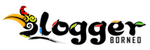


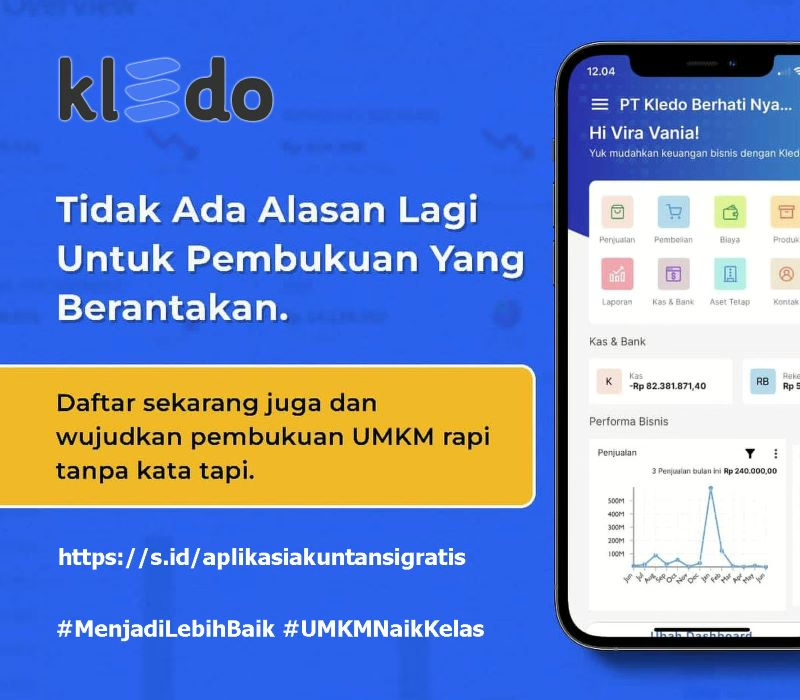

Comments are closed.