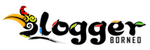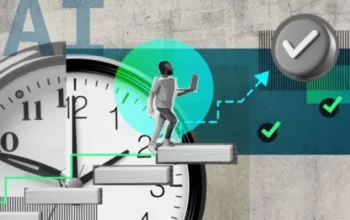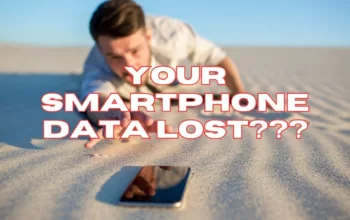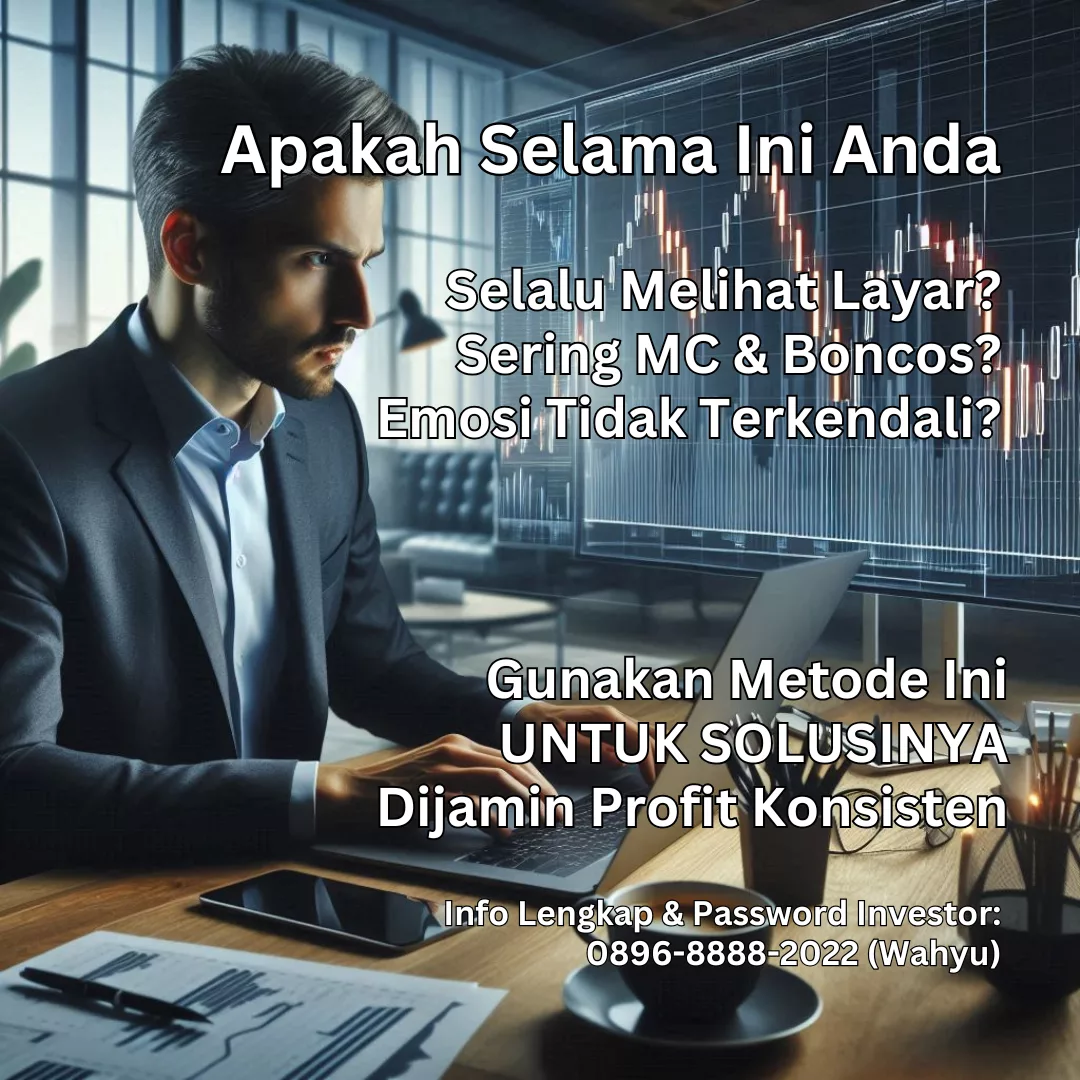Protect Your Wifi Key
Have you ever wondered why your wifi works slower? There are various reasons: from a momentary drop in service to failures in the installation itself. But perhaps the most likely is that there are “intruders” connected to our Wi-Fi network and we have not noticed.
Do you want to know the 6 best ways to avoid it? Stay with us and always stay one step ahead of anyone who wants to crack your Wi-Fi password!
6 Tips to Protect
Here are the 6 best ways to prevent them from Wifi password cracking. We recommend following all the tips in order for greater effectiveness:
1. Create Your Own Personal Password
Routers generally come with a password set by default, but it would not be the first case in which the network has been left open at the factory, inviting anyone who wants to connect to it. Therefore, one of the first things to do after installing the router is to change the default password to your own personal one.
It is recommended that in said password numbers, upper and lower case letters and special characters be used, with an extension of 15 digits. This will reduce the chances that a malware will take little time to guess the password.
2. Check The Security of The Router
It is essential to also take into account the configuration of the router itself, since many of the older routers still use the WEP system. This system has the disadvantage that it is very easy to manipulate to find out the Wi-Fi password.
We can access the router configuration by consulting its own instruction manual. We can even write the IP address of the router in the Internet browser along with some numbers that must appear on the installation sticker. Once we access its configuration, we must make sure that our router has at least the WPA protocol. We can also try to assign the most advanced security system known today, WPA2.
3. Change The Name of The Wifi Network
In the same way that happens with the Wi-Fi key, routers are also sold with a default name, which is usually associated with the telephone operator we use. Leaving the name by default makes it easier for anyone with minimal knowledge to access it.
The ideal is to change the network name to another that is not associated with us, that is, that does not contain visible information that shows that it is ours, so that whoever tries to access it does not know who the network belongs to.
4. Disconnect The Router
It is advisable to turn off the router when we are going to be away for a long time from the place where it is installed. This way we will prevent anyone from taking advantage of our connection at that time and, in addition, it will help us save on our electricity bill.
It is true that once we turn it on again, those external people who were connected will be connected again, but at least, we will not offer them a stable, continuous and unlimited network.
5. Change The Password Periodically
Although we have already discussed the importance of changing the router’s default password, now we must go one step further and not remain indefinitely with this new password: what if they manage to decipher our new personalized Wi-Fi password?
The best thing to do is to change our password every 3 months or every time we notice that the connection speed is weaker. The password change will make all devices, previously connected, have to re-enter the Wi-Fi key to continue enjoying the connection and will leave anyone who does not know the new Wi-Fi key out of the game.
6. Support Software for Tests
Last but not least, you can also use specific software to control all the connections of your router and see clearly and specifically those intruding connections. For example, for your personal computer you can install programs like: Advanced IP Scanner, Who is on my Wifi? o Wireless network watcher and have your network constantly monitored.
Conclusion
In today’s article we have learned to be as cautious and expert as possible, avoiding making our Wi-Fi password available to anyone. By following today’s 6 tips we will get all the protection we can give our router and our connection will be more difficult to crack. And you, haven’t you put any of these tips into practice yet? Secure your connection now and don’t let anyone use it without your permission! (DW)
Follow BloggerBorneo.com @Google News