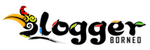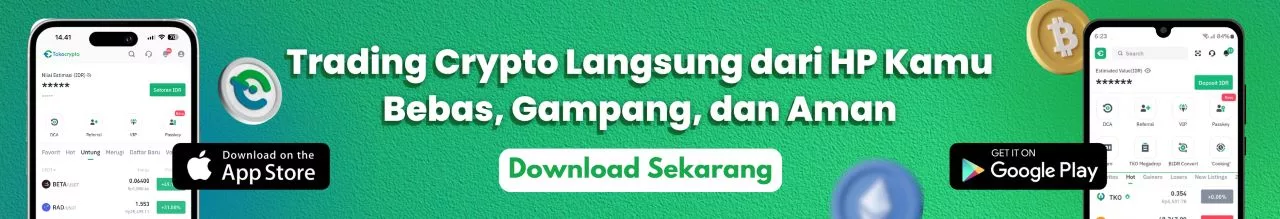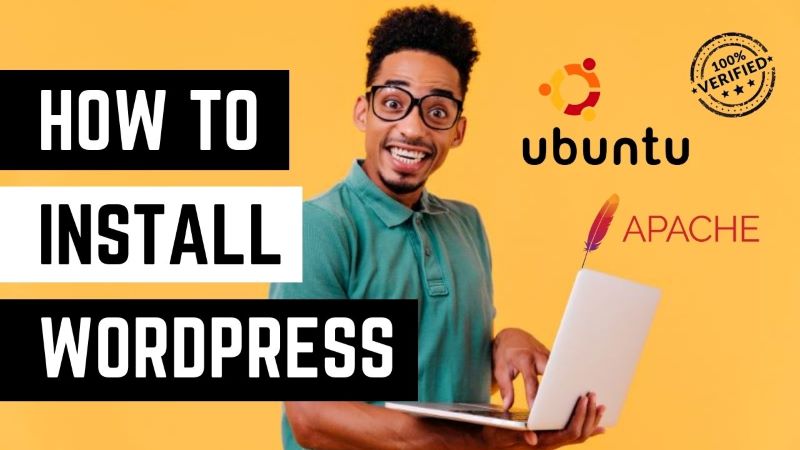Install WordPress with Apache
WordPress is known for its flexibility, user-friendliness, and extensive community of developers and users who create and share themes, plugins, and other tools to extend its functionality. It uses a modular architecture and comes with a rich set of features, including customizable templates, drag-and-drop page builders, built-in SEO optimization, and a powerful media management system.
WordPress can be used by people with all levels of technical expertise, from beginners to advanced users. It can be installed on a web server and used as a standalone CMS, or it can be used as a hosted service through the WordPress.com platform. With WordPress, users have complete control over their website’s design, content, and functionality, making it a versatile platform for a wide range of uses.
Apache Server
Apache, or more specifically, Apache HTTP Server, is a free, open-source web server software developed by the Apache Software Foundation. It is one of the most widely used web servers on the internet and is capable of serving a variety of content including HTML, CSS, JavaScript, PHP, and many other types of files.
Apache is highly configurable and can be customized to suit a wide variety of needs. It supports multiple operating systems, including Linux, Windows, and macOS, and can be used in conjunction with a variety of programming languages and databases. Apache can be used to serve static content, dynamic content generated by server-side scripting, or a combination of the two.
One of the main advantages of Apache is its modularity. Apache’s functionality can be extended through the use of modules, which can be added or removed as needed. This allows users to customize Apache’s behavior to suit their specific needs. Apache also has a number of security features built in, such as SSL/TLS encryption and support for multiple authentication methods.
Apache is highly reliable and scalable, making it a popular choice for high-traffic websites and web applications. It is also highly extensible, with a large community of developers who create and maintain third-party modules and plugins that can be used to enhance its functionality.
Ubuntu Operating System
Ubuntu is a free, open-source operating system based on the Linux kernel. It was first released in 2004 and has since grown to become one of the most popular Linux distributions in the world. Ubuntu is known for its ease of use, flexibility, and robust security features.
One of the main advantages of Ubuntu is that it is free to use and distribute, making it accessible to a wide range of users. It is also highly customizable, with a wide range of software packages available through its package management system. Ubuntu is designed to be user-friendly, with a graphical user interface that is easy to navigate and configure.
Ubuntu is known for its strong security features. It includes built-in firewall and encryption tools, as well as automatic security updates. Ubuntu also has a large community of developers who contribute to its development and security, ensuring that the operating system remains up-to-date and secure.
Ubuntu can be used for a wide range of purposes, from personal use to enterprise-level deployments. It is compatible with a wide range of hardware and software, and can be used to run servers, desktops, and other computing devices. Ubuntu also has a strong focus on accessibility, with features such as screen readers and magnifiers built in to support users with disabilities.
Practical Guide
Here are the general steps to install WordPress with Apache in Ubuntu:
1. Install Apache and PHP
sudo apt update
sudo apt install apache2 php libapache2-mod-php php-mysql
2. Install MySQL server and create a database for WordPress
sudo apt install mysql-server
sudo mysql_secure_installation
sudo mysql -u root -p
CREATE DATABASE wordpress;
CREATE USER ‘wpuser’@’localhost’ IDENTIFIED BY ‘password’;
GRANT ALL PRIVILEGES ON wordpress.* TO ‘wpuser’@’localhost’;
FLUSH PRIVILEGES;
EXIT;
3. Download and extract WordPress
cd /tmp
wget https://wordpress.org/latest.tar.gz
tar -xzvf latest.tar.gz
4. Move the extracted WordPress files to the Apache web root directory
sudo mv /tmp/wordpress /var/www/html/
5. Set the correct permissions on the WordPress files
sudo chown -R www-data:www-data /var/www/html/wordpress/
sudo chmod -R 755 /var/www/html/wordpress/
6. Configure Apache to serve WordPress
sudo nano /etc/apache2/sites-available/wordpress.conf
Add the following code:
<Directory /var/www/html/wordpress/>
AllowOverride All
</Directory>
Save the file and exit.
sudo a2ensite wordpress.conf
sudo a2enmod rewrite
sudo systemctl restart apache2
7. Complete WordPress installation by accessing the web interface in a web browser
http://your-server-ip/wordpress/
Follow the on-screen instructions to complete the WordPress installation. When prompted, enter the database name, database user, and password that you created in Step 2.
That’s it! You should now have WordPress installed and running on your Ubuntu server with Apache.
Get Free E-Book
This ebook contains a practical and brief guide on the steps to install WordPress on the Ubuntu 22.04 operating system. The web stack used is Apache web server, PHP 7.4, MariaDB database, WP-CLI, and SSL Let’s Encrypt.
>> Link Download <<