In today’s digital era, financial technology has grown rapidly—unfortunately, so have digital scams. One of the rising threats online is the spread of fake bank account apps.
These apps often appear legitimate, complete with logos, dashboards, and transaction menus that mimic real banking platforms. They lure users into a false sense of security, making them think they are accessing actual financial data or creating a “virtual balance” that looks real.
Fake Bank Account Apps
Many people encounter these apps on social media, in clickbait ads, or through “money-making schemes” that promise instant financial gain. But behind the attractive interface and manufactured numbers, these apps offer zero real banking functionality.
Instead, they mislead users, encourage fraud, and often put personal data at risk. In this article, we will break down how they work, the dangers behind them, and five common examples often circulated online.
Understanding Fake Bank Account Apps
Before discussing specific examples, it is important to understand what fake bank account apps actually are.
These applications are intentionally designed to imitate the appearance of a real bank system but without any connection to genuine financial institutions.
Users can manually “add balance,” fake transaction histories, or generate screenshots that look like real bank transfers.
These apps typically target:
- Individuals wanting to fake proof of payment
- People involved in scams
- Users who want to prank others
- Fraudsters aiming to deceive online sellers
- Individuals trying to manipulate financial documentation
Even though some users might argue that they only want these apps for harmless fun, the consequences can be serious.
Using fake financial documents can lead to legal issues, and downloading unofficial apps can expose your device to malware.
How Fake Bank Account Apps Work
Most fake bank account apps are not available on official platforms like Google Play or the App Store.
Instead, they spread through APK download sites, questionable websites, and Telegram groups. Their features usually include:
-
Editable Balance Fields
Users can type in any amount they want—millions or even billions—and it will display as a “bank balance.” -
Fake Transfer Receipts
These apps allow you to generate fake payment screenshots that look identical to actual banking receipts. -
Simulated Transaction Histories
You can add custom incoming or outgoing transfers, complete with timestamps. -
Bank Dashboard Imitation
The UI is intentionally designed to mimic major banks to increase credibility. -
Screenshot Tools
Many apps include a one-tap “Generate Screenshot” button to produce fake proofs.
Because these apps are unofficial, they often include hidden tracking systems, malware injection, or data-stealing modules.
The real danger is not only the ethical or legal risks but also the cybersecurity risks of installing unknown APKs.
5 Fake Bank Account Apps You Should Watch Out For
The list below highlights the most frequently circulated apps known for producing fake bank dashboards, fake transfers, and misleading screenshots.
These are not endorsed tools—this information is for awareness and cybersecurity education.
1. Fake Bank Balance Prank App
This app positions itself as a “prank app,” but its interface mirrors the layout of many official banks.
Users can edit balances, add income logs, and generate dashboard screenshots. It may look harmless, but scammers often misuse it for fraudulent online transactions.
2. Bank Account Simulator Pro
Often shared on Telegram groups, this simulator offers editable transaction details, fake receipts, and customized bank logos.
Because it runs outside official app stores, downloading it can expose you to cybersecurity threats like malware and keylogging.
3. MyFakeBank Generator
This app allows users to craft complete fake financial statements. It simulates bank dashboards and allows custom numbers to be inserted freely.
Scammers often use this to deceive online merchants or pretend they have funds available.
4. MockBank Transfer Receipt Maker
Focused on generating fake receipts, this app is widely used to produce fraudulent proof of payment. Users can choose bank logos, input sender details, and set the transfer amount.
It looks extremely realistic, and many digital shop owners have become victims of customers using screenshots from apps like this.
5. UBank Fake Dashboard Pro
This app is almost identical to real mobile banking apps. It includes customizable usernames, transaction logs, and account balances.
While it is marketed for “education and entertainment,” many scammers exploit it for criminal activities.
Why You Should Avoid Fake Bank Account Apps
Using fake bank account apps is both dangerous and unethical. These apps are tied to:
- Potential criminal charges for using fake financial documents
- Malware risks due to unofficial downloads
- Data theft, including photos, contacts, and stored files
- Account breaches if screen overlays or keyloggers are present
Moreover, relying on fake information damages your online reputation and may lead to permanent bans from marketplaces.
Conclusion
Fake bank account apps may seem harmless at first glance, especially when labeled as “prank apps” or “simulators,” but the risks they bring are far from trivial.
These apps can mislead users into unethical actions, expose devices to malware, and even support fraudulent practices. Understanding how these applications work and recognizing them quickly is an important step in maintaining your digital safety.
As a responsible internet user, avoid installing or using any fake bank account apps. Always rely on official banking applications and never compromise your cybersecurity for the sake of fake balances or deceptive screenshots. (DW)
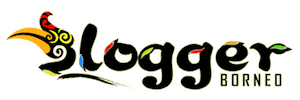






Leave a Comment