Effective SEO Tips For Increasing PDF Rankings In Google Search Result
The de facto standard for sharing documents online is PDFs, or Portable Document Format files. They are utilized in a variety of fields, including textbooks and academic research publications.
Because they are so simple to create and share, PDFs are extremely popular. Additionally, they’re excellent for sharing with folks who lack access to sophisticated software because they don’t require any specific tool to see.
TOPIK UTAMA
SEO Tips For Increasing PDF Rankings
However, there is one area where PDFs may fall short: search engine optimization (SEO).
Why is PDFs SEO optimization crucial for better rankings?
Search engines will only be able to crawl your website if it has specific indicators that it’s a real webpage rather than just a document file if you’re utilizing a PDF as a type of content marketing.
These include things like headings within the text itself, title tags, and meta descriptions. These all aid search engines in understanding the content of your page and provide them with more accurate results when someone types in keywords related to your website into Google or Bing.
Particularly if you’re aiming to target certain keywords relevant to your sector or product offers, optimizing your PDFs might be crucial to helping them show up higher in search results.
The following are some of the greatest strategies to make your PDFs search engine-friendly:
1. Include Pertinent Keywords In The Document’s Title And Body
- The first SEO strategy is to use keywords and phrases both in the title of your document and throughout the body of the text.
- Use pertinent terms and phrases, such as “SEO” or “keyword research,” throughout your PDF material.
- Make sure the terms you select are pertinent to the PDF’s subject. Don’t just pick random keywords, for instance, if you’re writing on how to rank highly on Google. Use language that makes sense in the context instead (e.g., “search engine optimization”).
- If you want your file to appear in search results when people hunt for those phrases online, include the keyword in both the filename and the file extension.
- Avoid stuffing your content with too many irrelevant keywords because this could damage the reputation of your website.
2. Reduce The File Size For Quicker Loading
The PDF file can be compressed to make it smaller. As a result, your PDF will load more quickly and you and your users will consume less bandwidth. The file size can be increased by huge photos, embedded fonts, tables, and metadata, so be cautious while using these.
Steer clear of extraneous whitespace, data, embedded fonts, and transparency, which can slow down web pages for those with slower internet connections.
Merge PDF
Many of you might not be aware of this, but PDFs can be made smaller by merging them. For instance, you may use an online merge PDF tool to join 20 PDFs about the same or related topics.
This is a fantastic addition to the helpful resources that SEO specialists and digital marketers can use to combine PDF files without using any software. To receive a consolidated version of several PDF documents, all you need to do is go to their website, upload the files that need to be combined, arrange them, and click the “Merge Files” option.
Even after you have integrated them all, such a tool can help you reduce the file size. You will notice quicker load speeds and improved SEO outcomes as a result.
3. Link To Relevant Internal And External Resources When Needed
Use internal and external links wherever appropriate in your PDF writing.
Internal Links
Internal Linking means that clicking on text within the document will allow you to easily navigate it.
Consider adding an internal link to terms like “content marketing” or “social media” if, for instance, your paragraph only briefly mentions other related subjects (like SEO or social media). This will help visitors learn more about those subjects.
Because they won’t have to waste time attempting to understand the meaning of each term, this will also makes it simpler for search engines to crawl your sites.
External Links
External Linking are beneficial for SEO since they guide visitors to further resources on subjects related to yours by pointing readers to offsite content and vice versa. This is very useful if someone reads anything in your PDF and then requests more information.
Instead of forcing readers to navigate aimlessly around many pages, include an external link at the end of each section so they are aware of where else to go if they want more information on a subject that was mentioned there.
Additionally, you should think about incorporating internal and external linking strategies into your writing, particularly when specific keywords recur frequently across your website.
4. Add More Text or Alternative Text To The Photos
Significant components of many websites are images. They engage visitors, tell tales, and express ideas. However, when it comes to SEO, photos might be difficult to optimize. The ideal method to do this is to use alt text that includes keyword-rich descriptions that highlight the subject matter and content of the image.
You must provide additional text or alt text in order for search engines (and users) to comprehend what your image is about and what it’s attempting to say.
The phrase “This picture displays our new office building” or “Our team at work on our new product launch” are examples of simple alt-text that explains what an image portrays.
Because duplicate material hurts rankings on Google and other search engines alike, this text is specific to each image.
5. Add A Meta Description And Title That Are Optimized
Give your PDF a title that is optimized. Use keywords that are pertinent to what you’re offering, but keep the list short. Keep it brief and to the point, just like you would with any other page or post on your website.
Include your brand name prominently in the first few words of your title since it will always be visible whenever someone shares your page on social media or in Google search results.
Optimized Description
Your file description should contain keywords, but you should also make sure that it is understandable and provides pertinent details about your content.
The first 50 characters are crucial for ranking purposes, so keep that in mind above everything else. This means that you should place the most crucial term or phrase as early in your description as you can.
Keep in mind that Google only displays 160 characters of text in search results, so any additional sentences should be succinct and engaging.
6. Think Carefully About How Long Your PDF Material Should Be
It’s crucial to consider your PDF’s length. Aim for at least 1000–2000 words if you want to get the most value out of your time.
For instance, 10 pages would be the ideal length for an eBook about how to use data science to find higher-paying jobs in the current employment market. This will provide readers with exactly the right amount of content without overburdening them.
Instead of writing one large document, it should be divided into several shorter ones that address various facets and issues connected to your core topic (this also makes it easier on the eyes).
Long documents can also be divided into chapters or sections, making it simpler for readers who prefer to get a fast overview before delving deeper into each one independently.
7. Use Headings and Subheadings
Maintain order by using headings, subheadings, and bullet points for lists of advice, steps in a process, or other lists.
Using headings, subheadings, and bullet points, first divide your content into sections.
Heading
A header should be used to identify each part. Since users can skip sections without reading everything in between, they will make it simpler for readers to quickly scan text.
Additionally, search engines find it much simpler. In your document, for instance, if there aren’t any headers (or if they’re all at the same level), Google can assume that everything is part of one large chunk of text rather than distinct themes that require their indexing.
Subheadings
Divide up the information you have in each section by using subheadings, which are just like headers but smaller and nested inside the others. They’re helpful for another reason: by creating visual gaps between various themes inside a single topic area, they enable readers to browse your information more quickly.
Why Optimize PDFs for SEO?
If you’re wondering why you should rank better on Google and receive more traffic from organic searches, we’ve got some excellent news for you. You may rank better on Google, gain more visitors from organic searches, and eventually increase your company’s revenue by optimizing your PDF documents for search engines.
Here’s how it operates: When a user searches on Google or another search engine (such as Bing), they will receive results that are based on the information that is pertinent to their query.
Better content can be found on pages that are higher in the search results. Therefore, effectively optimizing your site’s content, including PDFs, may enable you to outperform rivals in organic search results.
By making your PDFs search engine-friendly, you may increase organic search traffic and, presumably, increase income. The reason is that businesses frequently use PDFs to create leads from potential consumers by producing them as lead creation tools. A company will gain more visibility and attract more clients if it can rank highly on Google for its most crucial keywords.
Another benefit of optimizing your PDFs for SEO is that it makes it simple to improve the overall ranking of your website across several pages. While rating a full website may be more difficult than ranking a single page, if every page on your site is optimized with quality content, you should eventually see some favorable overall rankings.
Conclusion
If you want to make your PDFs more SEO-friendly, the strategies we’ve outlined in this piece are the ideal places to start. The good news is that anyone, regardless of technical proficiency, can adopt all of these improvements.
If you want to go a step further, think about crawling your current PDFs with a tool like Screaming Frog Spider to find any broken links or accessibility concerns. You might also think about linking from your PDFs and adding an XML sitemap to them. (DW)

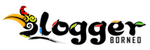


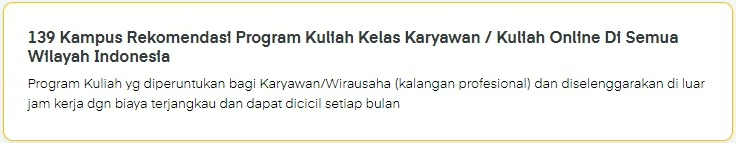
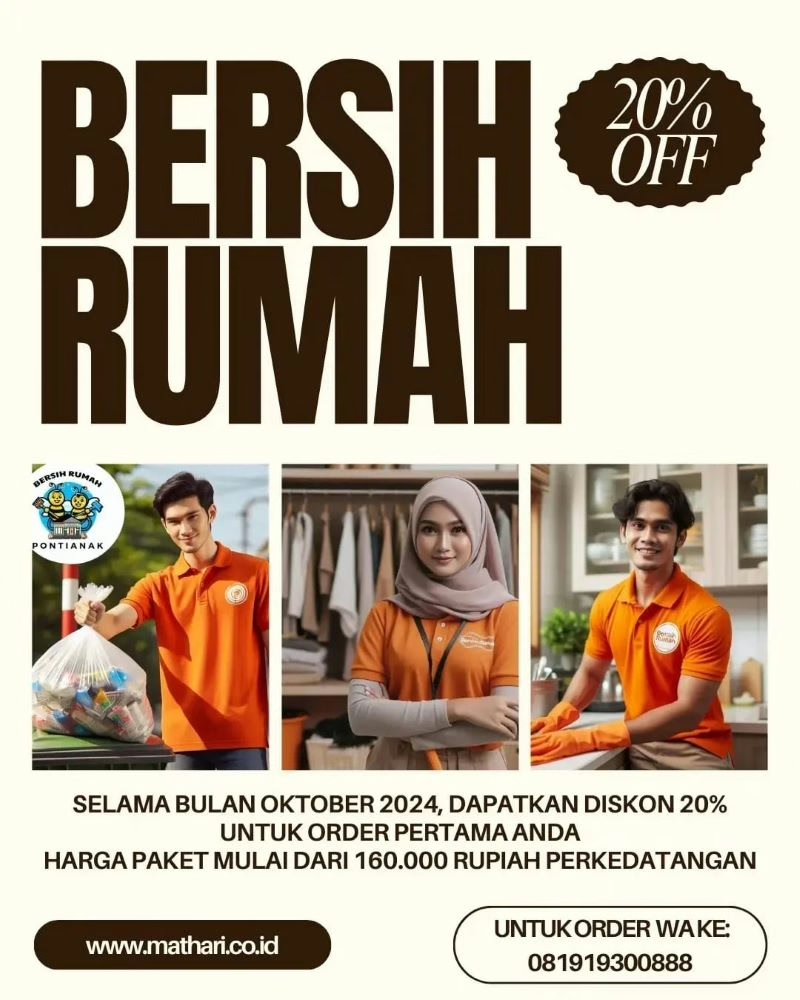
Comments are closed.